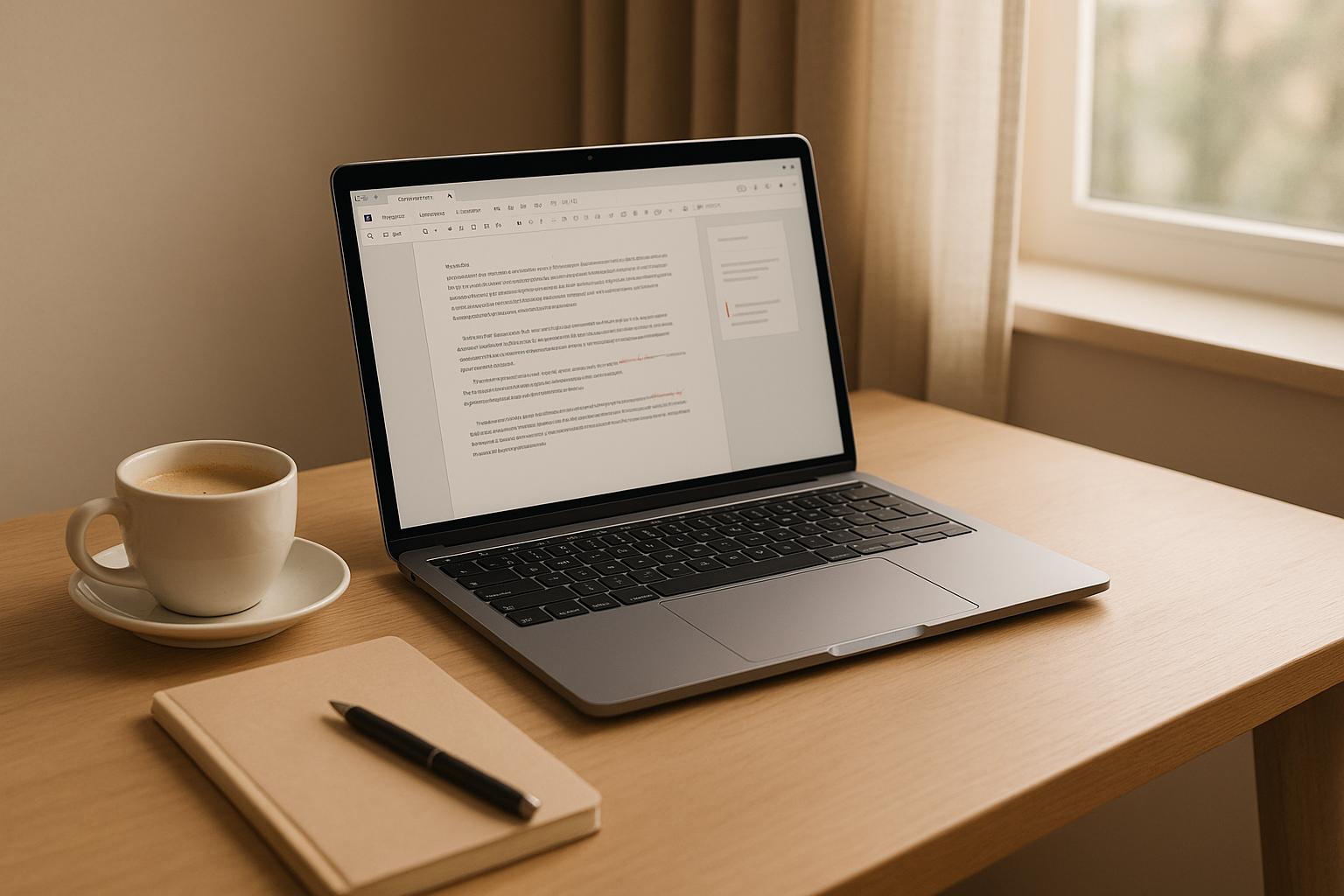Looking to boost your freelance career as a social media designer? Here are the 10 best platforms to find clients, showcase your work, and get paid securely.
Quick Overview:
- Upwork: Great for long-term clients with sliding fees (5–20%).
- Fiverr: Gig-based platform, ideal for quick projects (20% fee).
- 99designs: Contest-based, offering creative opportunities (5–15% fees).
- Twine: Focuses on quality projects with secure milestone payments.
- Toptal: Exclusive, high-paying clients (no income deductions).
- Contra: Zero-commission, modern portfolio tools.
- Working Not Working: Free for creatives but closing June 30, 2025.
- DesignCrowd: Contest-driven projects with a 15% fee.
- Behance: Adobe-integrated portfolio for creative networking.
- Dribbble: Premium showcase platform with optional Pro subscription.
Key Features to Consider:
- Payment Security: Platforms like Upwork and Toptal offer escrow or automated payments to ensure you get paid.
- Fees: Fiverr charges 20%, while Contra lets you keep 100% of your earnings.
- Portfolio Tools: Dribbble, Behance, and Contra excel in showcasing your work.
- Client Quality: Toptal and 99designs attract top-tier clients, while Fiverr and DesignCrowd focus on diverse budgets.
- Project Types: From quick gigs on Fiverr to high-end campaigns on Toptal, there’s something for every designer.
Quick Comparison:
| Platform | Fees | Best For | Payment Methods |
|---|---|---|---|
| Upwork | 5–20% | Long-term clients | PayPal, bank transfer |
| Fiverr | 20% | Quick, gig-based projects | PayPal, Payoneer |
| 99designs | 5–15% | Contest-based opportunities | PayPal, bank transfer |
| Twine | Varies by project | Quality-focused campaigns | PayPal, bank transfer |
| Toptal | None (client pays fees) | High-paying, exclusive clients | USD payments, global payroll |
| Contra | Zero-commission | Portfolio-building creatives | Stripe, PayPal |
| DesignCrowd | 15% | Crowdsourced design contests | PayPal, bank transfer |
| Behance | Free (Pro Optional) | Creative networking | PayPal, Stripe |
| Dribbble | Free (Pro $8/month) | Premium design showcase | PayPal, bank transfer |
Tip: Choose a platform that aligns with your goals - whether it’s maximizing earnings, enhancing your portfolio, or connecting with premium clients.
How to Choose a Freelancing Platform for Social Media Design
Choosing the right freelancing platform is a critical step for social media designers. The platform you select can directly influence your earnings, efficiency, and client relationships. Here are some key factors to consider when making your decision.
Payment Security and USD Transactions
When evaluating platforms, payment security should be a top priority. Platforms with escrow payment systems and dispute protection ensure you get paid for your work, even if a client becomes unresponsive or difficult. These features provide peace of mind, knowing your efforts are financially safeguarded.
Additionally, platforms that offer payments in USD can help you avoid unnecessary currency conversion fees. For example, Upwork and Fiverr provide escrow systems with USD transactions, while Toptal supports payments in over 120 currencies and global payroll in 140 countries.
"Choosing the right payment platform is not just about the fees; it's about finding a service that aligns with your business model and provides the support you need to grow." - Elna Cain, Freelance Writer
Fee Structure and Transparency
Understanding a platform’s fee structure is essential, as fees can significantly impact your earnings. Fiverr, for instance, takes 20% of each transaction, while Toptal does not deduct a percentage from your income. Upwork’s fees, on the other hand, start higher but decrease as you build long-term relationships with clients.
Look for platforms that clearly outline their transaction fees and offer multiple payout options, such as direct bank transfers, PayPal, Payoneer, or Wise. Also, consider payout speed - some platforms process payments within 24 hours, while others may take several business days. Once you understand the fees, focus on how the platform can help you showcase your work effectively.
Portfolio Visibility and Client Quality
A platform’s ability to highlight your portfolio can greatly impact your visibility to potential clients. The best platforms allow you to showcase case studies, metrics, and testimonials. Optimize your profile with niche-specific titles, a results-focused bio, and strategic keyword placement to boost searchability. Including client testimonials that emphasize your reliability, adherence to deadlines, and ability to meet project goals can further enhance your profile.
Project Management Integration
Streamlined workflows are essential for managing multiple projects. Platforms that integrate with tools like Trello, Asana, or ClickUp - or offer built-in project management features - can simplify task tracking, time management, and client communication. These tools help you stay organized and maintain clear communication with clients.
Setting Clear Terms Upfront
Clarity in terms is crucial for avoiding misunderstandings. Choose platforms that allow you to set clear expectations regarding rates, deadlines, and payment methods. Establishing these terms upfront ensures smoother transactions and aligns client expectations. Additionally, keeping detailed records of your income can help with financial planning and tax preparation.
Tax Compliance and Global Reach
For US-based freelancers, tax compliance is an important consideration. Opt for platforms that provide tools to help manage taxes and offer clear income documentation for reporting purposes. Platforms with global connectivity also expand your client base, enabling you to work with international clients while maintaining compliance with US tax regulations. This global reach can open doors to new markets, increasing your earning potential in the freelance economy.
1. Upwork
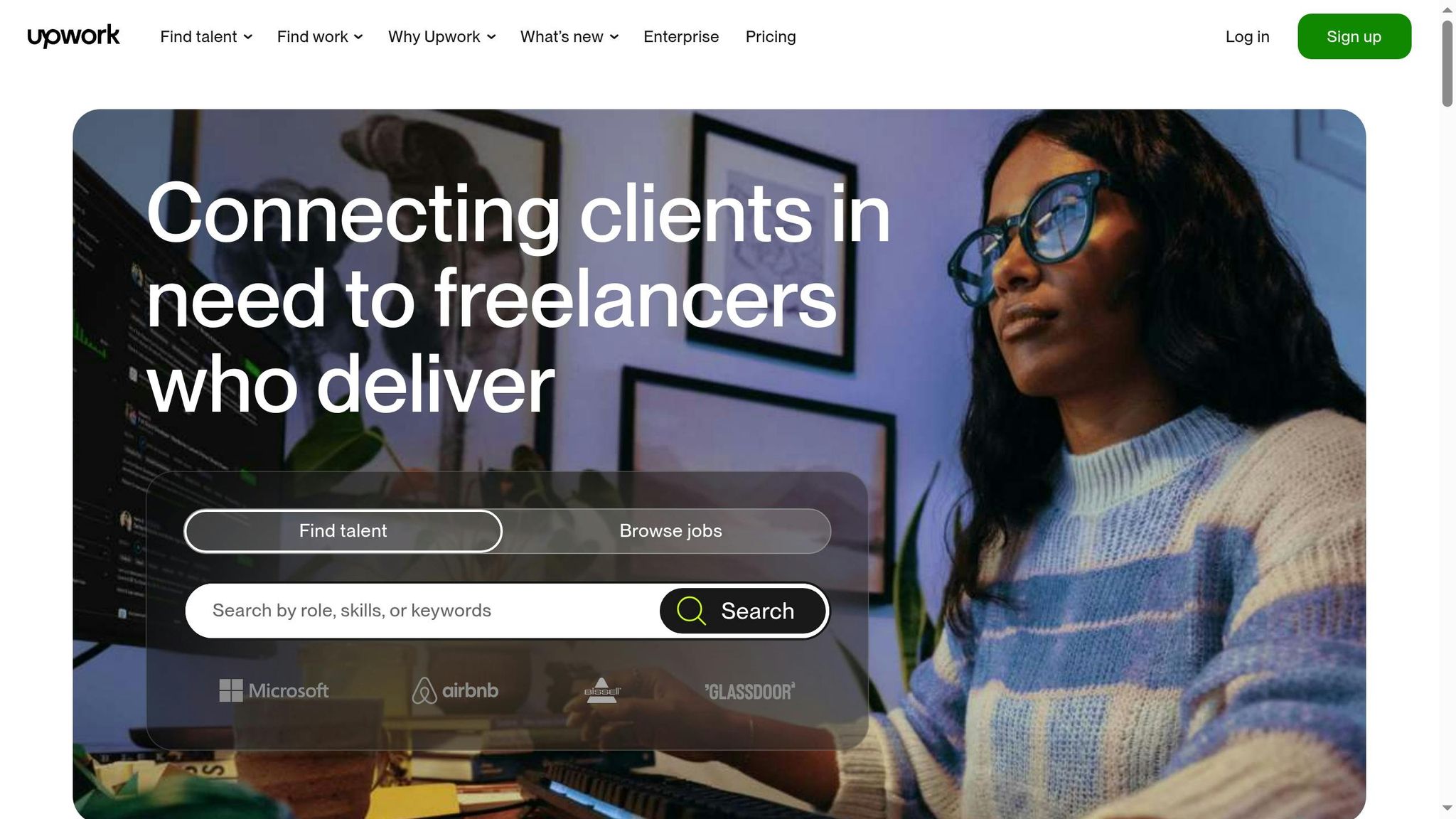
Upwork continues to be a top choice for freelancers, connecting social media designers with clients from a wide range of industries. In 2022 alone, freelancers on the platform earned an impressive $3.8 billion, showcasing the opportunities available for those looking to establish a successful freelance career.
Payment Security (USD Compatibility)
Upwork offers strong payment protections through two main contract types. For hourly projects, the Hourly Payment Protection ensures you get paid for all hours logged via the Upwork Desktop App. For fixed-price projects, the platform uses an escrow system, where clients deposit funds upfront for specific milestones. These funds are released once you submit your work and the client approves it, or automatically after 14 days if the client doesn’t respond. Keeping communication and payments within Upwork ensures these protections remain in place.
The platform supports several USD payment options, including credit cards, PayPal, Venmo, and U.S. bank accounts via ACH transfers. However, currency conversion fees may apply due to partner markups.
With these safeguards, Upwork ensures freelancers can focus on their work without worrying about payment issues.
Portfolio Features and Visibility
Your portfolio on Upwork plays a critical role in landing projects. According to the platform, freelancers with portfolios are hired nine times more often than those without one. Upwork allows you to showcase your work through images, videos, links, and detailed descriptions. You can even link completed projects to your portfolio, adding client feedback and ratings to your samples.
Social media designers often use these tools to highlight their creativity and results. For example, combining visuals with detailed descriptions of project goals and outcomes can make your portfolio stand out. The ability to connect your work with verified client reviews is a unique feature that gives potential clients added confidence in your skills.
Client Quality and Project Diversity
Upwork connects freelancers with clients from a variety of industries, including healthcare, technology, education, e-commerce, startups, entertainment, non-profits, and B2B companies . Social media designers on the platform work on projects ranging from rebranding major consumer brands to managing the social media presence of local businesses. Tasks often include creating graphics, infographics, short videos, and other visual content for platforms like Instagram, Facebook, and LinkedIn.
The platform is known for its high client satisfaction rates. Social media designers on Upwork receive an average rating of 4.8 out of 5, based on 322 client reviews. Testimonials from clients emphasize the platform’s reliability and security. For instance, Kim Darling from Emerald Tiger shares:
"Upwork provides an umbrella-level of security. I can see a talent's work history and ratings. I can hold payments in escrow. I can communicate through Upwork Messages instead of working through my email address."
Similarly, David Merry from Kinetic Investments states:
"Upwork is the best platform to hire skilled professionals when we're not looking for a full-time employee. All the companies in our portfolio use Upwork to find talent across a wide range of fields."
Fees and Commissions
Upwork charges a variable service fee of 0-15%, depending on your contract terms and the length of your client relationship. Additional transaction fees apply to both clients and freelancers. Withdrawal fees vary by method: direct bank transfers outside the U.S. cost $0.99, U.S. Dollar wire transfers cost $50.00, and Instant Pay for U.S. freelancers costs $2.00 per transfer.
While the fees might seem steep at first, many freelancers find them worthwhile due to the platform’s security features and access to high-quality clients. Over time, as you build long-term relationships with clients, the percentage fees decrease, making Upwork a cost-effective choice for growing your freelance business.
2. Fiverr
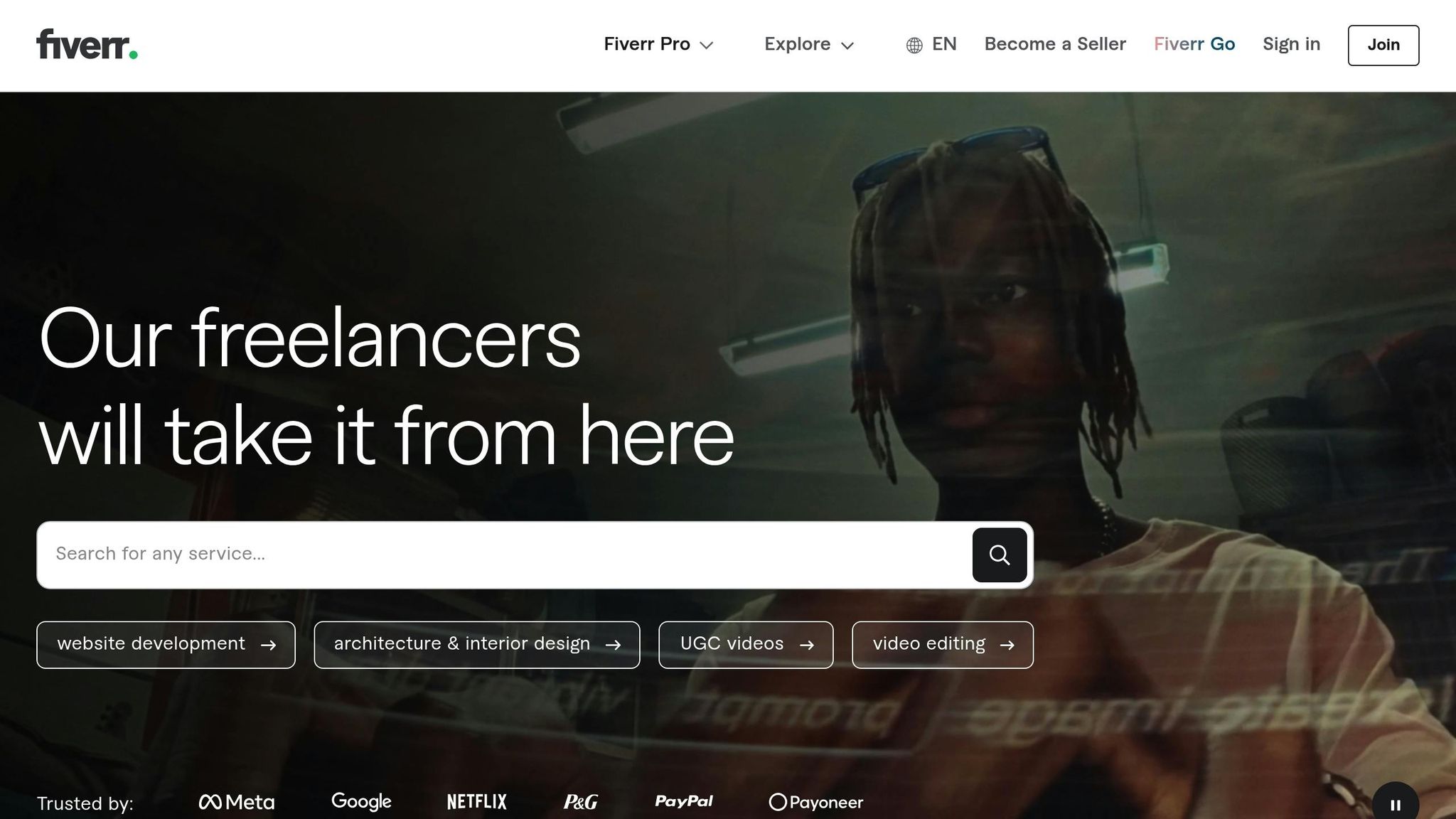
Fiverr's gig-focused marketplace is a go-to platform for social media designers looking to showcase their skills and connect with clients. With over 55,000 listings for social media design services, the demand for eye-catching visuals across platforms like Instagram, Facebook, and LinkedIn is undeniable. Fiverr’s unique setup allows designers to package their offerings into clearly defined gigs, making it easier to attract clients and stand out in a crowded market.
Payment Security (USD Compatibility)
Fiverr ensures all transactions are secure by adhering to the highest industry standards as a Level 1 PCI-DSS service provider. When clients place an order, they pay Fiverr directly, eliminating the need for direct financial exchanges between designers and their clients. This setup not only simplifies the process but also offers peace of mind for both parties.
"All transactions are conducted on the Fiverr platform. Whether a buyer uses a credit card, PayPal or other form of payment, we handle everything, and ensure the security of your personal details. Fiverr is committed to the highest security standards as a Level 1 PCI-DSS service provider."
Fiverr supports various USD payment methods, including credit cards, PayPal, Fiverr Credits, and existing Fiverr Balance. Additionally, its dispute resolution services help protect both designers and clients.
Portfolio Features and Visibility
Your Fiverr profile serves as a dynamic portfolio, giving you the chance to showcase your expertise and attract clients. It allows you to include a professional bio, highlight your experience and specialties, and display high-quality samples of your work. Reviews and testimonials from past clients are also prominently featured, which is crucial - 69% of people are more likely to choose a business with positive reviews.
For those looking to elevate their profile further, earning a Fiverr Pro badge can enhance credibility and visibility, signaling top-tier professionalism to potential clients.
Graphic designer Dee F. from ProGraphix shares advice on curating an effective portfolio:
"When choosing your graphic design portfolio, focus on showing your best work and not on how many pieces you have. Include a variety of projects that reflect your versatility - such as branding, web design, print, or packaging. You should also highlight your niche if you specialize in a certain area. Provide context for each piece, explaining the project's goals, your role, and any measurable outcomes. Tailor the portfolio to your target audience, keeping it up-to-date with current trends. Ensure the design is cohesive, professional and easy to navigate. Only include work that reflects your skills and style, and remove outdated or less polished pieces."
This portfolio system helps designers tap into Fiverr’s vast pool of clients, giving them a platform to showcase their skills and attract diverse opportunities.
Client Quality and Project Diversity
Fiverr connects designers with a wide range of clients and projects, making it an excellent platform for those specializing in social media visuals. Available projects include creating social media posts, banners, headers, covers, and thumbnails, as well as advertising creatives like social media ads, e-commerce visuals, and lead generation graphics.
Some standout social media design experts on Fiverr include:
- PixelCrafters Studio: Specializes in Instagram posts, Facebook cover photos, and Twitter banners with a strong focus on brand aesthetics.
- SocialVibes Graphics: Known for creating engaging visuals such as story graphics, carousel posts, and profile branding.
- Ahmed B.: Offers a versatile range of services, including branded content, animated graphics, and cohesive feed designs.
- Mehshan Ahad's Impactful Impressions Design Agency: Focuses on YouTube thumbnails and striking graphics for Pinterest and LinkedIn.
Designer Hannah highlights how Fiverr’s client diversity helped her grow:
"I find Fiverr to be a really great place to start and expand if you desire. You don't have to worry about contracts and program subscriptions to set up your client process. It's all created for you within the app. Not only that, but clients are also pushed to you. Personally, I found Fiverr to be a great place to play trial and error. I could find what I loved designing most, my style of work, expand my overall portfolio, gain the client experience, and overall solidify myself as a graphic designer."
Fees and Commissions
Fiverr’s transparent fee structure makes it appealing for social media designers. The platform charges a 5.5% service fee (plus an additional $3 for orders under $100), ensuring your earnings remain clear. Designers can set their prices within a wide range - services typically cost between $5 and $250. The gig-based model also allows you to create tiered pricing (basic, standard, and premium) to cater to different client budgets and project needs.
This flexibility, coupled with the platform’s extensive client base, makes Fiverr a valuable option for social media designers looking to grow their careers.
3. 99designs
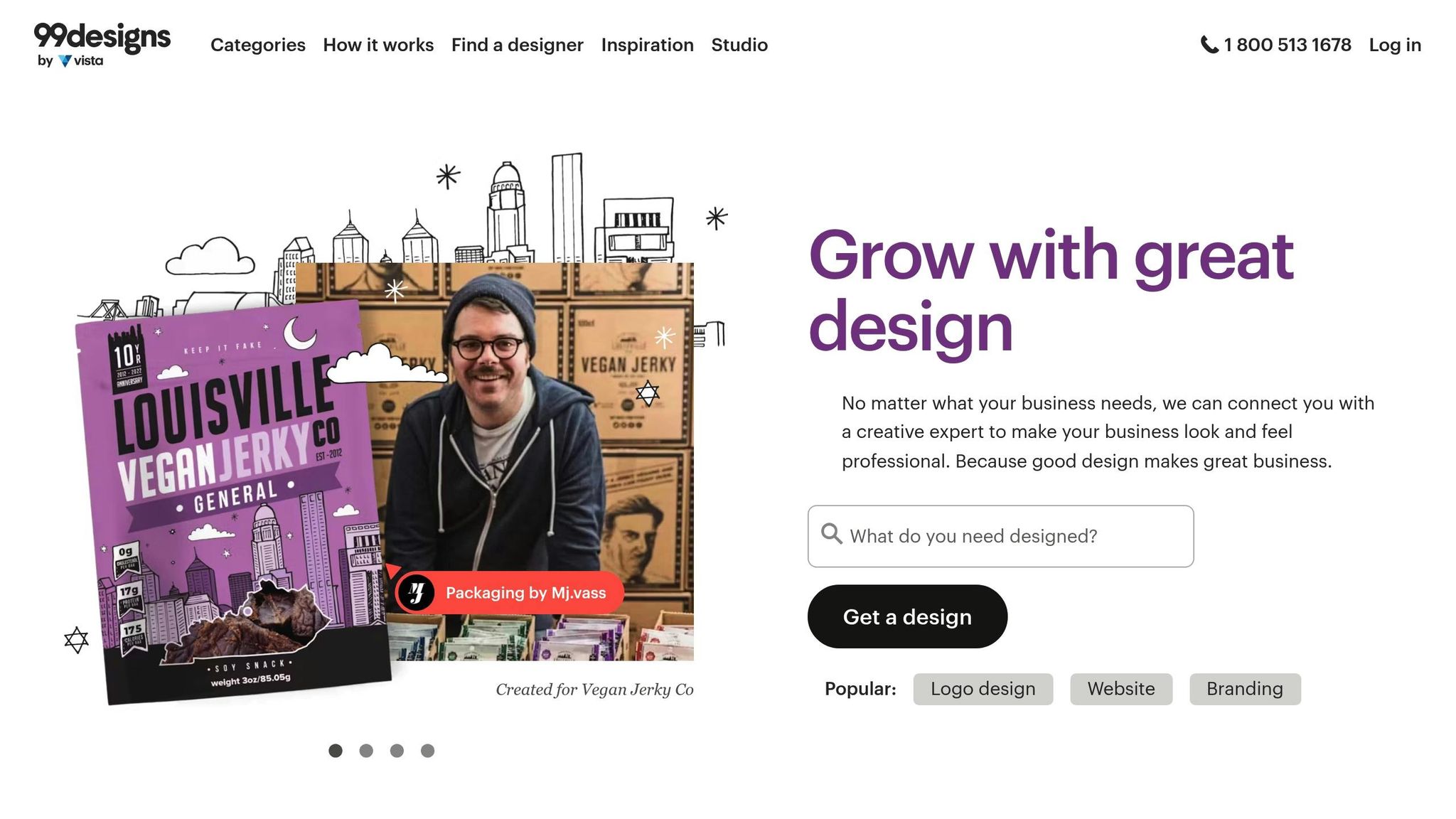
99designs takes a different approach compared to typical 1-to-1 project platforms. It thrives on competitive contests, giving designers the chance to showcase their creativity and win full prize amounts. While contests are a big draw, the platform also offers opportunities for direct client collaborations through 1-to-1 projects.
Portfolio Features and Visibility
Your portfolio on 99designs is your stage to shine. It’s designed to showcase your best work and attract potential clients. You can add designs from contests you've participated in (except private ones) and approved work from your 1-to-1 projects. This creates a dynamic portfolio that highlights your skills across various project types.
When adding designs, you can include a title, description, and tags to make your work easily searchable. Plus, if you’ve added designs from two or more categories, a filter system appears on your portfolio page, making it easier for clients to explore your work by specific design styles.
The platform provides tips to help you build an eye-catching portfolio. For instance, grouping similar styles and using filters can make your profile stand out. According to feedback, 1,787 out of 1,824 users found this guidance helpful. For social media designers, the cropping tool is particularly handy. It lets you zoom in on intricate details to grab attention while still offering a full-scale view. This is especially useful for social media designs, where small details can make a big impression. A well-crafted portfolio can open doors to exciting projects with top-tier clients.
Client Quality and Project Diversity
99designs attracts clients from a wide array of industries, including business & consulting, internet, and industrial sectors. This diversity means designers get to work on projects that span different brand aesthetics and requirements.
The platform offers a variety of design opportunities, such as logo design, social media packs, and Instagram ad designs. For social media designers, this mix of branding and platform-specific content is a great way to build a versatile portfolio. Whether working with startups or established brands, designers can gain experience across a broad spectrum of projects.
Fees and Commissions
Understanding the fee structure is essential for maximizing your earnings on 99designs. The platform uses a tiered system based on experience level. Top Level designers pay a 5% platform fee, Mid Level designers pay 10%, and Entry Level designers pay 15%. This setup rewards experience with lower fees as you move up the ranks.
Contest prizes vary depending on the tier. For example, social media page design contests start at $79, while Bronze contests begin at $299 and go up to Platinum contests at $1,299. Additionally, new client introductions come with a fee, but you can bypass this by inviting clients directly.
Contest winners take home the full prize amount, while designers working on 1-to-1 projects pay the standard platform fee. These fees cover essentials like secure payments, dispute resolution, fraud prevention, community management, and educational resources. Plus, 99designs handles payment processing and invoicing, freeing you up to focus on your creative work.
With its mix of competitive contests, varied projects, and a supportive infrastructure, 99designs offers a compelling option for designers looking to expand their reach and work on diverse, rewarding opportunities.
4. Twine
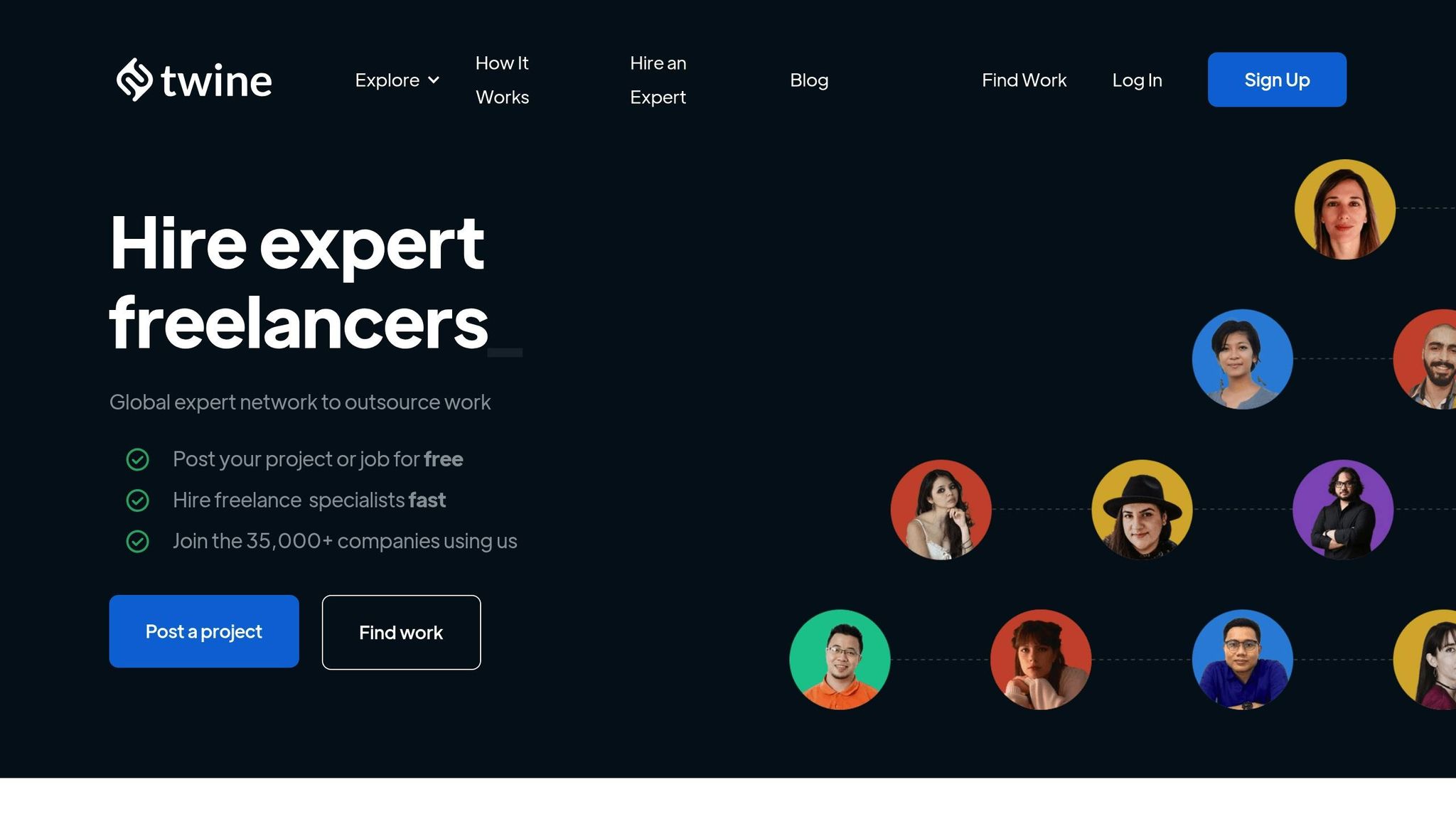
Twine is a global freelance platform that connects businesses with over 750,000 professionals across more than 190 countries. With a focus on creative, tech, and AI fields, it’s a strong choice for social media designers. The platform stands out for its thorough vetting process and reliable payment protections.
Payment Security (USD Compatibility)
Twine uses its Vault Payment system to safeguard freelancer payments. This system holds client funds until specific project milestones are completed.
"Twine Vault payments give you peace of mind by ensuring that funds are securely held by Twine until the client is ready to release them. This guarantees that the payment is reserved and ready for you once you complete a milestone, offering protection and security throughout the project."
– Twine Help Center
For freelancers working with U.S. clients, this adds an extra layer of reassurance. Michelle Reyes praised Twine as a "Great site for real leads on actual jobs/projects that pay real money". Similarly, Sarah Zambon highlighted the platform's "great professionalism in the team, from the first contact to the follow-up. Punctual payments and always active help desk". Payments are held for up to 90 days before being automatically released. Beyond security, Twine also offers tools to help freelancers showcase their skills effectively.
Portfolio Features and Visibility
Twine provides a free and customizable portfolio feature, allowing designers to display their work, emphasize relevant skills, and include client testimonials. This helps build credibility and attract potential clients.
Client Quality and Project Diversity
Twine’s job vetting process ensures that projects listed on the platform are legitimate and valuable. It supports 150 specialisms across freelance, contract, and consulting roles, giving social media designers access to a wide range of opportunities.
For example, in April 2025, a job posting sought a Social Media Freelancer in Prague to create Instagram and TikTok content for a Pilates and dance studio. This reflects Twine's focus on meaningful, strategic social media projects rather than just quick design tasks. The platform attracts clients looking for expertise in graphic design, animation, and marketing, offering both short-term gigs and long-term collaborations.
Fees and Commissions
Twine operates with a clear fee structure, avoiding excessive charges. Setlhomelo S. described it as "convenient, and easy to utilize compared to all other platforms for freelancers, with a fast-paying process and for clients who frequently offer jobs to freelancers".
Freelancers should double-check billing details before sending invoices, as invoices cannot be modified once issued. The platform’s milestone-based payment system ensures a steady cash flow, making it easier to manage projects and earnings.
5. Toptal
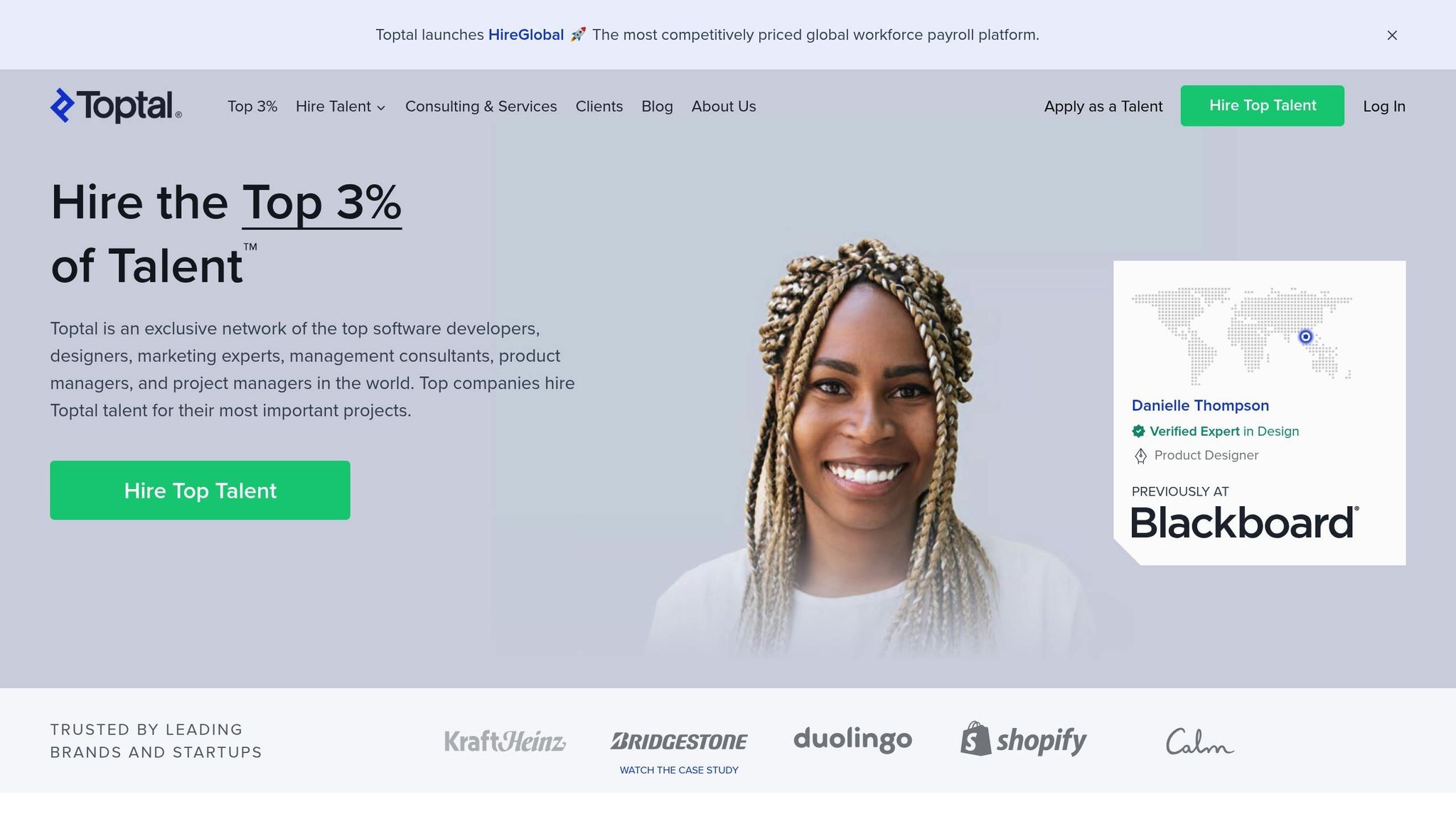
Toptal stands out as a platform that accepts fewer than 3% of applicants, making it a go-to choice for social media designers who want to work with top-tier clients. It connects highly skilled freelancers with Fortune 500 companies and established businesses, offering a more exclusive experience compared to other freelancing platforms.
Payment Security (USD Compatibility)
Toptal simplifies the payment process by automating billing and invoicing, so freelancers can focus entirely on their projects.
"The payment process is fully automated, and we don't ask you to manage it yourself. We work directly with clients on billing and invoicing so you can focus on the engagement and get paid on time, every time. Payment is in USD."
The platform ensures secure transactions through tokenization and multi-factor authentication (MFA) with Google Pay. Freelancers can also opt for a prepaid card for their payments. Moreover, every engagement includes a 2-week trial period, giving both clients and freelancers the chance to evaluate the partnership.
Richard Smuts, a Contract Software Engineer at Toptal, explains this trial system:
"Each Toptal engagement (unless waived by the client) includes a 2-week trial period for both the client and the contractor to decide whether everything's a good fit... If the client cancels the trial... then as long as there is no breach of contract on the part of the contractor, payment for the period worked by the contractor is covered"
This level of security and transparency ensures freelancers can focus on delivering their best work without worrying about payment issues.
Client Quality and Project Diversity
Toptal’s rigorous screening process attracts high-quality clients, including major corporations and well-established businesses. The platform reports that 90% of clients hire the first candidate they meet, and 98% of clients continue working with the talent after the trial period. For social media designers, this means working on strategic, creative projects such as comprehensive social media campaigns, brand development, and long-term collaborations with reputable companies.
Fees and Commissions
Toptal takes a unique approach to fees by adding a markup to the freelancer's rate instead of deducting a percentage from their earnings. This ensures freelancers receive their full rate, while clients see a single, all-inclusive price. Clients pay a $79 monthly subscription fee to access the platform's talent pool and a $500 initial deposit, which is either credited toward the first invoice or refunded if they decide not to proceed. Freelancers can expect hourly rates ranging from $60 to $150, with monthly project costs typically falling between $5,990 and $22,177, depending on the project's complexity and required expertise.
Krispin S., a freelancer on Toptal, shared:
"Toptal is by far the best freelance platform I have been involved with so far. Their support is 10/10, payment is guaranteed, and staff works hard to fill talents with enough work"
This combination of premium clients, secure payments, and a freelancer-friendly fee structure makes Toptal a standout choice for social media designers aiming to work on high-impact projects.
6. Contra
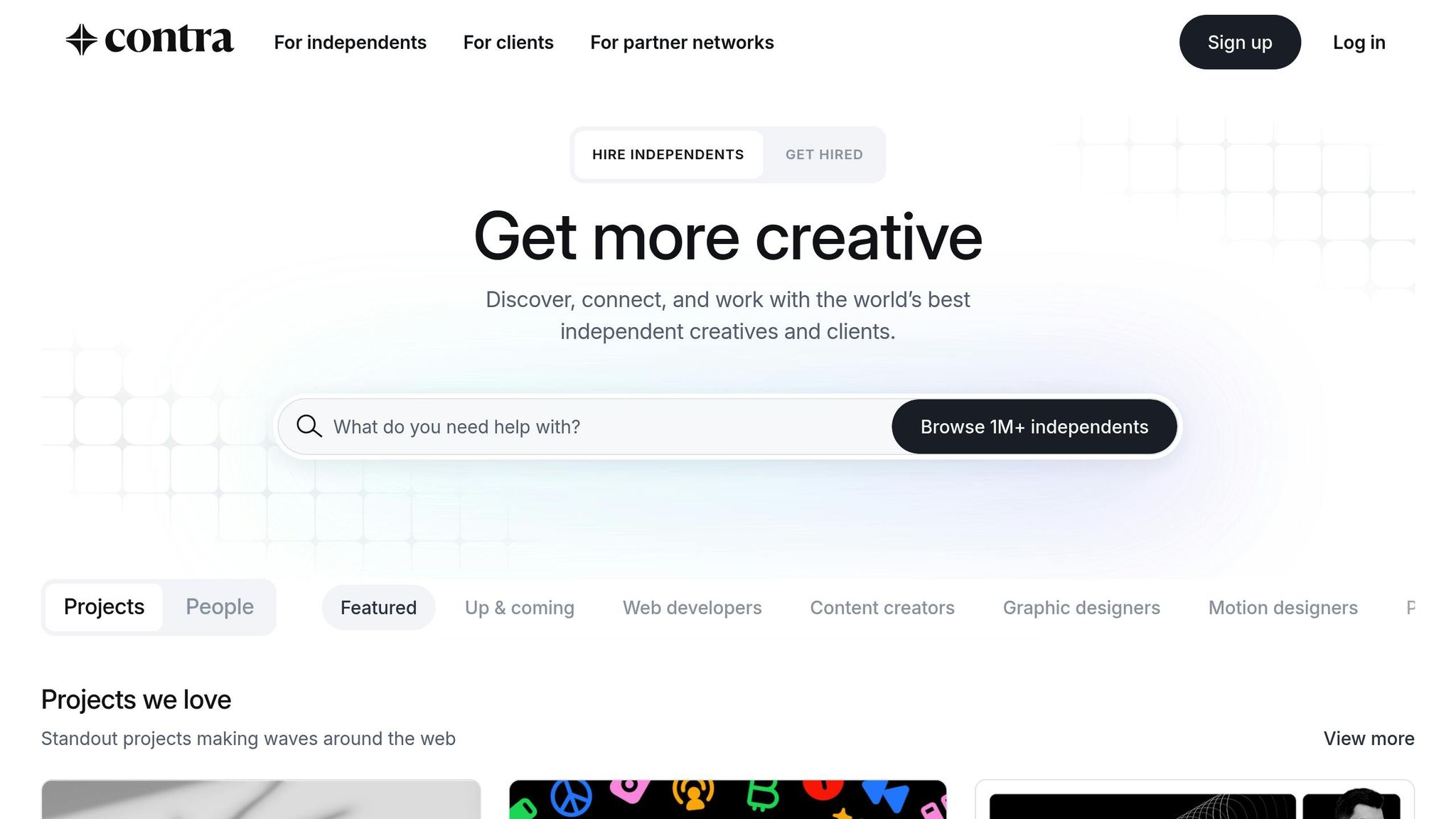
Like many top-tier platforms, Contra emphasizes security and offers tools tailored for portfolio-building, making it a standout choice for social media designers. What sets Contra apart is its zero-commission payment model and AI-driven portfolio features designed specifically for creative professionals. It serves as a comprehensive workspace where designers can showcase their work, manage contracts, and receive payments - all in one place.
Portfolio Features and Visibility
Contra’s AI-powered portfolio system allows social media designers to create professional showcases quickly and effectively [64,66]. These portfolios are more than just a display of work - they also integrate contract management and commission-free payment options. Think of it as a blend of a portfolio and a website builder, but fine-tuned for creative professionals. Designers can even share their portfolio content across multiple platforms directly.
For those seeking advanced options, Contra Pro offers additional perks, such as customizable portfolio templates, better search visibility, and analytics to track performance. Getting featured on Contra’s network can further increase exposure. To improve discoverability, freelancers are encouraged to use specific service titles, relevant tags, strong cover images, and detailed service descriptions. This portfolio system seamlessly integrates into Contra’s workspace, making it an invaluable tool for creative professionals.
Payment Security (USD Compatibility)
Contra ensures secure and reliable payments by using Stripe for all transactions. The platform supports various payment methods, including bank transfers, debit cards, PayPal, and USDC [68,69,70]. It simplifies compliance with built-in tax reporting and offers custom contracts for legal protection. A major convenience is that clients can pay invoices without needing to sign up for the platform, streamlining the payment process [69,70].
Client Quality and Project Diversity
Contra maintains high standards by carefully vetting job posts and clients. Over 50,000 teams, ranging from creative agencies to fast-growing tech companies, trust the platform [68,69,70]. Kate Shepherd, Project Operations at Hustle Fund, shared her positive experience:
"Contra has been instrumental in connecting us with top-notch freelancers for our design needs. Their seamless onboarding process and exceptional matches make them our go-to platform."
Although Contra’s client base is smaller compared to some competitors, its focus on quality attracts high-caliber projects [72,73].
Fees and Commissions
One of Contra’s biggest draws is its zero-commission policy - freelancers keep 100% of what they earn [68,69,70]. Instead, clients are charged a fee: $29 per contract for one-time services or $29 per month per contractor for ongoing projects. Clients also cover Stripe processing fees. This structure is particularly appealing for social media designers who want to maximize earnings while enjoying features like integrated contract management, secure payments, and dedicated portfolio hosting. These benefits highlight Contra’s niche appeal among freelancing platforms for creative professionals.
sbb-itb-fd652cc
7. Working Not Working
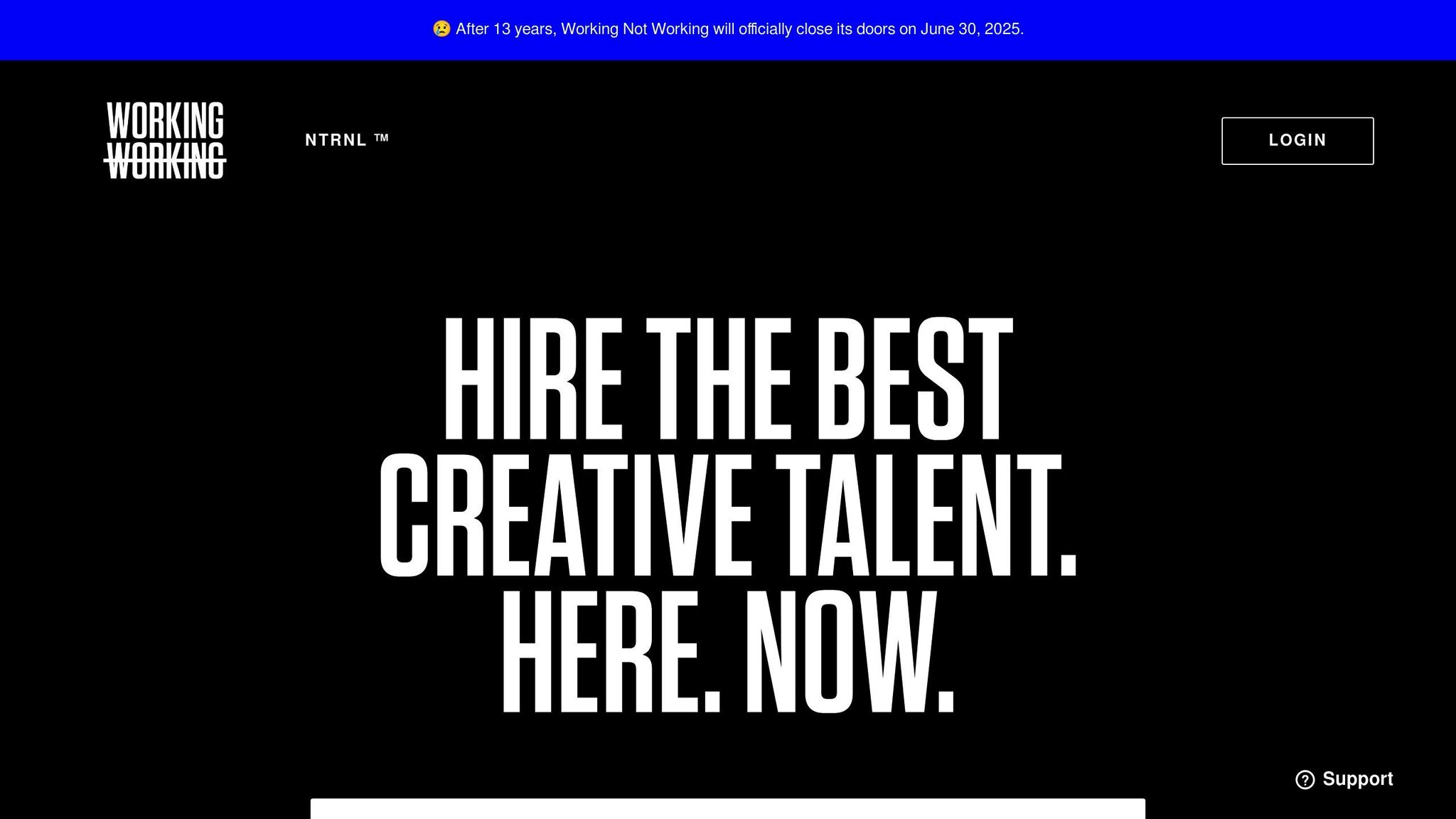
Working Not Working has long been a go-to platform for creative professionals, offering a distinct networking experience tailored to their needs. However, it's important to note that the platform will cease operations on June 30, 2025. While it remains available, designers should keep this timeline in mind as they plan their networking and portfolio strategies.
Even with its closure on the horizon, Working Not Working stands out as more than just a freelancing site. It’s a creative hub where professionals, including social media designers, can connect with top-tier clients and collaborators while showcasing their talents.
Portfolio Features and Visibility
One of the platform's standout features is its portfolio capabilities. Designers can upload between 3–12 projects, each enriched with searchable tags that highlight their skills, industries, and notable clients. This tagging system helps creatives connect with relevant opportunities while making their work easier to discover.
The platform also allows for detailed project descriptions and includes a "Featured Project" option to boost visibility in search results. You can add collaborators, credit team members, and even customize your profile with a unique background banner to strengthen your personal branding. If client work is restricted by NDAs, you can still showcase your expertise by including client logos or representative visuals. Additionally, self-initiated or school projects are encouraged, offering flexibility in how you present your skills.
Fees and Commissions
One of the most appealing aspects of Working Not Working is its cost structure - or lack thereof. The platform is completely free for creatives, with no fees or commissions charged for work secured through the site. This fee-free model has made it a popular choice among professionals looking to expand their networks and portfolios without financial barriers.
8. DesignCrowd
DesignCrowd has carved a niche in the freelancing world with its contest-based model, making it an exciting platform for social media designers. Here, designers compete by submitting their work for client projects. With a staggering 1,287,916 freelance designers and over 517,200 completed projects to date, DesignCrowd has established itself as a major player in crowdsourced design. The competitive format ensures that clients receive multiple creative concepts to choose from for each project.
Client Quality and Project Variety
DesignCrowd connects designers with a wide range of clients, from small startups to well-established businesses. For instance:
- Vervoer Leys, a company based in New Zealand, launched a logo design project for their website, social media, and car wraps, attracting 214 designs from 74 designers - all on a budget of NZ$230.
- An endurance sports nonprofit seeking logos and social media banners received 101 designs from 44 designers for just $150.
- A social impact real estate firm needed a logo and social media cover design, which brought in 226 designs from 117 designers for $300.
These examples showcase the platform's ability to cater to a range of budgets and project sizes. Clients often request designs for platforms like Facebook, Instagram, LinkedIn, Twitter, Pinterest, and even Spotify. The sheer variety of projects keeps the marketplace dynamic and engaging for both designers and clients.
Payment Security and Transaction Support
DesignCrowd ensures payment security by acting as a middleman between clients and designers. Payments are held by the platform until the client approves the winning submission, guaranteeing that designers are paid for their work. Transactions are processed securely through Stripe and PayPal, with full support for USD and international payments. The platform also uses SSL with 256-bit encryption for added safety. However, it’s worth noting that DesignCrowd does not offer dedicated escrow services. These processes create a secure environment for both parties.
Fees and Commissions
DesignCrowd operates with a straightforward fee structure. Designers are charged a 15% commission on their earnings, meaning a $1,000 payout results in $850 for the designer. While creating an account is free, clients pay between $69 and $779 to post their projects. This pricing model makes the platform accessible for a wide range of budgets.
9. Behance
Behance stands out as Adobe's flagship platform, designed specifically for showcasing creative portfolios. With over 50 million users, it’s a go-to for social media designers looking to connect with clients and land paid projects. Its focus on the creative process and portfolio presentation makes it a valuable tool for designers aiming to display their work effectively.
Portfolio Features and Visibility
Behance offers a variety of tools to help designers present their work in the best light. You can use videos, images, and text to showcase not just final products but also mood boards, design iterations, and the creative journey itself. For freelancers, activating the "Hire Me" button and clearly listing available services can increase visibility. Quick responses to client inquiries can earn you a "Responds quickly" badge, which helps build trust. Additionally, you can sync your Behance projects with LinkedIn or your personal website, further expanding your reach. These features make it especially useful for social media designers who need to visually communicate their skills and process to secure quality projects.
Client Quality and Project Diversity
One of Behance’s strengths is its wide range of project opportunities. Social media designers can find work across various industries, including education, retail, and nonprofits. The platform supports everything from one-off social media posts to comprehensive branding campaigns, catering to diverse budgets and creative needs.
Fees and Commissions
Behance uses a tiered fee structure that rewards higher-value projects with lower fees. For freelancers without Behance Pro, the fees are as follows:
- 5% for payments between $1 and $500
- 2% for payments between $501 and $2,500
- 0% for payments above $2,500
Clients also pay fees, typically:
- 10% + $2 for projects up to $500
- 5.5% for projects between $501 and $2,500
- 3% for projects over $2,500
Payments are processed through platforms like Stripe (2.9% + $0.30 per transaction) or PayPal, with location-based fee variations. The decreasing percentages for higher-value projects make Behance an attractive option for freelancers managing larger budgets.
For those who upgrade to Behance Pro, these fees are waived for both freelancers and clients. At $12.72 per month, the subscription also includes advanced analytics, offering insights into audience demographics and traffic sources. This can help designers optimize their profiles and attract more clients.
10. Dribbble
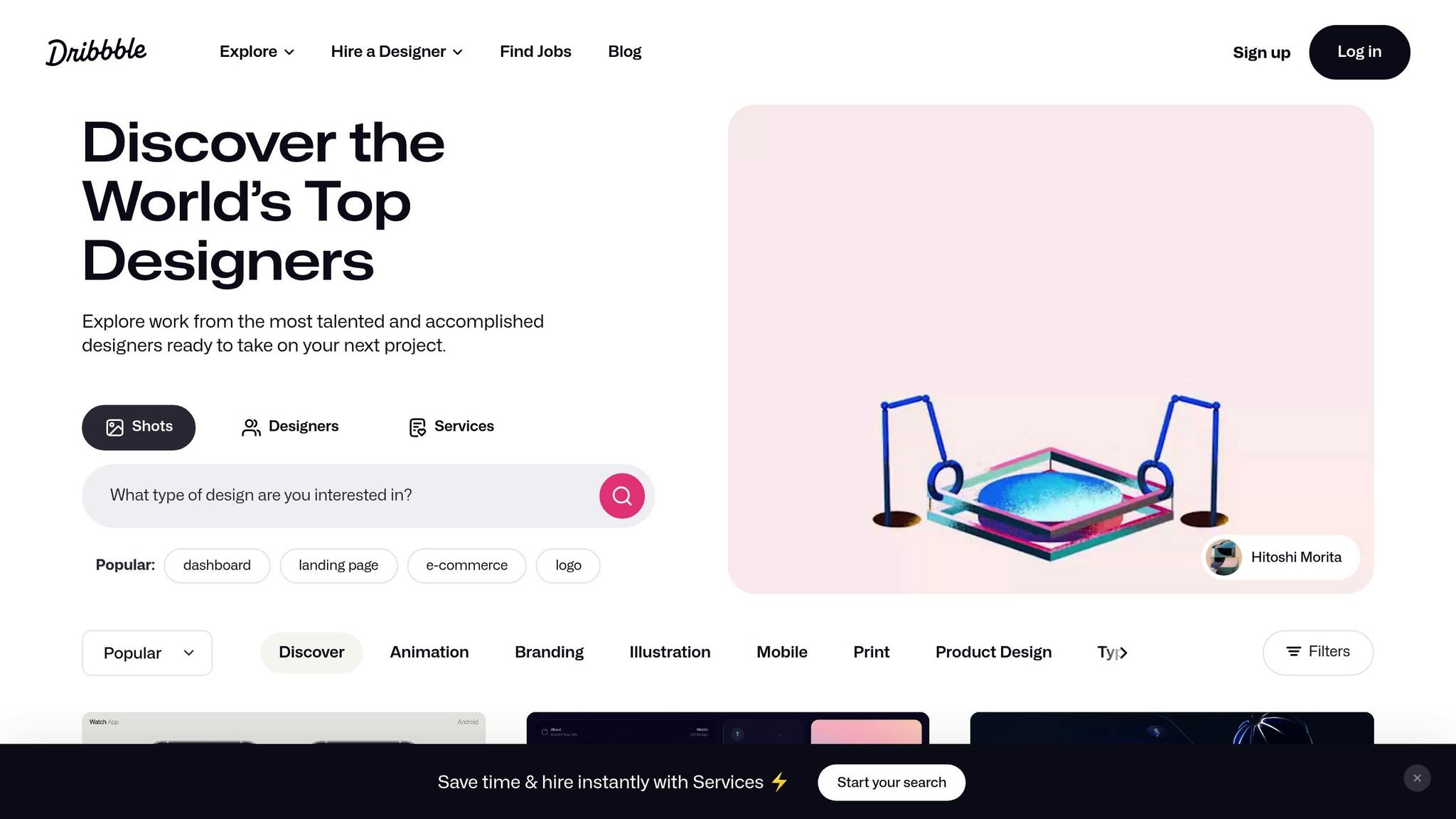
Dribbble is a premium platform tailored for creatives, offering both a portfolio showcase and a networking space. With over 2,200 designs tagged under "diversity", it provides social media designers with a curated environment to display their best work and attract high-quality clients - without the need for active bidding. This setup makes it an ideal space for building an effective portfolio.
Portfolio Features and Visibility
Dribbble focuses on showcasing quality over quantity. Designers are encouraged to upload only their best work, presented with clear visuals and concise descriptions, creating a polished virtual gallery. To enhance visibility, it's important to use relevant keywords in profiles and project descriptions. Another standout feature is the ability to build a complete portfolio site directly from your Dribbble uploads. Linking this portfolio to your social media, email signature, and resume can significantly expand your reach.
Engagement is key on Dribbble. By following, liking, and commenting, designers can boost their presence. Participating in weekly warm-ups and design challenges can also increase exposure. Interacting with other creatives by commenting and responding helps build meaningful connections within the community.
Client Quality and Project Diversity
Dribbble offers a wide range of project opportunities for social media designers across industries. Recent examples include Instagram templates by Onlychild Design Pro, inclusive designs for Liquid Lime by Aorc Technologies, and culturally diverse illustrations by Illiyin Studio Team. The platform's search functionality allows clients to find designers based on themes like "diversity and inclusion", "social media 2025", and "multicultural" projects [98,100,101]. This targeted search helps designers connect with clients looking for expertise in areas such as branding, logo design, social media campaigns, and mobile app interfaces.
Fees and Commissions
Dribbble's Pro subscription is priced at $8/month when billed annually and eliminates transaction fees. Without a Pro subscription, a Designer Platform Fee is applied at project completion, and clients may incur a Client Platform Fee - though this fee is waived if the designer holds "Designer Advertiser" status. For regular users, the Pro subscription can be a cost-effective choice, especially for higher-value projects.
Platform Comparison Chart
Choosing the right freelancing platform can significantly impact your earnings and workflow. Fees, payment methods, and platform features all play a role. Here's a quick breakdown to help you compare the key aspects of popular freelancing platforms.
| Platform | Service Fees | Payment Methods | Portfolio Features | Project Types | Best For |
|---|---|---|---|---|---|
| Upwork | 5–20% (decreases with client billings) | PayPal, bank transfer, Payoneer | Basic portfolio display | All social media design projects | Long-term client relationships |
| Fiverr | 20% commission on all earnings | PayPal, bank transfer, Payoneer | Gig-based showcase | Quick social media graphics | Fast turnaround projects |
| 99designs | 5% project fee; contest fees $299–$999 | PayPal, Payoneer, bank transfer | Contest submissions | Logo design, branding | Design competitions |
| Twine | Varies by project type | PayPal, bank transfer | Curated portfolio display | Creative campaigns | Quality-focused projects |
| Toptal | $100–$199/month + 10% project fee | Multiple options available | Premium showcase | High-end design work | Elite client base |
| Contra | Fee details vary | Crypto and traditional methods | Modern portfolio builder | Varied design projects | Freelancers exploring non-traditional payment options |
| Working Not Working | Membership-based | Client payment | Creative showcase | Agency-style projects | Creative professionals |
| DesignCrowd | Contest-based fees | PayPal, bank transfer | Contest portfolio | Crowdsourced designs | Design contests |
| Behance | Free (with Adobe integration) | Client negotiation | Adobe Creative Cloud integration | Portfolio showcase | Creative networking |
| Dribbble | Free with optional Pro subscription | Client negotiation | Premium visual showcase | High-quality design work | Design inspiration community |
Payment Processing Considerations for U.S. Freelancers
When selecting a platform, it's important to consider how payment fees can influence your overall earnings. For example, 74% of freelancers report delays in receiving payments, so choosing platforms with reliable payment systems is crucial.
Fee Impact on Your Earnings
Platform fees can make a big difference in your take-home pay. For instance, Fiverr's 20% commission means you'll keep $80 for every $100 earned. On the other hand, Upwork's sliding fee structure becomes more favorable as you increase your billings with a client.
Portfolio and Project Management Features
Platforms like Behance and Dribbble are fantastic for showcasing your work, but they require you to manage client communication and payments yourself. In contrast, platforms like Upwork and Twine offer built-in tools for project management, secure contracts, and payment protection. Meanwhile, 99designs operates on a contest model, where designers compete for projects - a process that can be time-intensive but provides exposure to a variety of clients.
Specialization vs. General Platforms
Graphic design continues to be one of the most sought-after skills on freelancing platforms. In fact, it was the top creative skill on Upwork in 2024. This reflects the increasing demand for social media content, fueled by the 5.24 billion active social media users worldwide, which accounts for 63.9% of the global population.
"By understanding and carefully selecting your payment options, you're putting key structures in place to ensure you are compensated promptly and fully for your work." – Stripe
For new freelancers, platforms like Fiverr or Upwork can be a good starting point, even with their higher fees. On the other hand, seasoned designers often prefer Dribbble or Behance for access to high-quality clients and premium projects. Ultimately, the platform you choose should align with your level of experience, workflow preferences, and financial goals.
Find More Freelancing Resources with e-SideHustles
After checking out the top freelancing platforms, social media designers have another way to elevate their careers: e-SideHustles. This directory offers over 370 handpicked resources for online side hustles, remote jobs, and freelancing gigs, all tailored specifically for U.S.-based social media designers. It’s more than just a list - it’s a collection of platforms, tools, and guides designed to help you go beyond the usual freelancing options.
The directory is neatly organized into categories like freelancing, e-commerce, and passive income, making it easy to find exactly what you need - whether you’re just starting or looking to scale your career. This structure ensures you can quickly locate tools and insights to help you grow.
Here’s why this is the perfect time to dive in: In 2024, 5.17 billion social media users engaged with an average of seven platforms, creating a huge demand for visually appealing content. Businesses need graphics, templates, and layouts but often lack the time or skills to create them. For designers, this means a wealth of opportunities to step in and deliver.
Industry experts have noted this growing trend:
"Graphic design skills are in high demand, and you don't have to be a full-time graphic designer to get into the field as a side hustle." - The Upwork Team
The numbers back it up, too. A 2024 survey revealed that 36% of U.S. adults are working on a side hustle, with even higher rates among younger generations - 44% of millennials and 48% of Gen Z.
Starting as a social media designer doesn’t require fancy tools. You can begin with basic design software and gradually expand your toolkit as your client list grows. e-SideHustles helps you discover opportunities to create content for businesses while offering tips on improving your skills through courses or mentorship. It also guides you on how to specialize in a niche, craft a strategic business plan, and even explore affiliate marketing, where marketers reportedly earn close to $20 per hour. This multi-faceted approach can help you build a steady income while growing your portfolio.
What makes e-SideHustles truly stand out? It’s completely free. There are no subscription fees or hidden charges - just straightforward access to vetted opportunities that align with U.S. market trends and payment systems. By tapping into these free resources, you can give your freelance career a real edge in the competitive social media design space.
Conclusion
To build a thriving freelance career, it's essential to leverage the strengths of different platforms strategically. As outlined earlier, platforms like Upwork are ideal for securing long-term contracts, Fiverr shines for fixed-price gigs, and Behance or Dribbble are perfect for showcasing your portfolio to attract potential clients. The secret lies in understanding what each platform offers and aligning it with your unique skills and career aspirations.
Freelancers who succeed often combine creative expertise, an eye for trends, and the flexibility to meet client expectations. Delivering fresh perspectives and solutions is what keeps you ahead in a competitive market.
A smart approach includes diversifying your efforts - use Behance or Dribbble to display your best work while landing projects on platforms like Upwork or Fiverr. Focusing on a niche can also help you stand out from the crowd.
Beyond these platforms, resources like e-SideHustles can expand your opportunities. With over 370 curated tools and resources tailored for U.S.-based freelancers, e-SideHustles offers more than just platform options. It connects you to new income streams, helps you refine your skills, and supports building a sustainable freelance business - all at no cost. From affiliate marketing opportunities to specialized design tools, it’s a treasure trove for freelancers looking to grow without upfront expenses.
FAQs
What should I look for in a freelancing platform as a social media designer?
When choosing a freelancing platform, it's important to weigh a few key factors. Start by looking at the types of projects offered and the platform's reputation. Does it attract clients in your specific niche? A platform with a solid user base and quality opportunities can be a great stepping stone for advancing your freelancing career.
Another critical aspect is the fee structure. Some platforms take a bigger cut than others, so it's worth comparing commission rates. Also, think about your preferred work style - do you lean toward short-term gigs or longer-term collaborations? Make sure the platform aligns with how you like to work. Lastly, check if the platform has features that simplify communication with clients and streamline project management. These tools can make your freelancing journey far more efficient and enjoyable.
What are payment security features on freelancing platforms, and why do they matter?
Freelancing platforms incorporate various payment security features to safeguard transactions and personal information. Key tools like encryption, escrow systems, fraud protection, and two-factor authentication work together to ensure payments are handled securely and disputes are kept to a minimum.
For freelancers and clients in the U.S., where trust and adherence to regulations are a priority, these measures are especially important. They help protect against unauthorized access, fraud, and payment delays, offering both parties the confidence to focus on their projects without unnecessary worry.
Are there any freelancing platforms where social media designers can avoid commission fees, and how do they work?
Some platforms provide ways for social media designers to bypass commission fees by using different revenue models. For instance, some platforms charge clients directly or offer subscription plans and premium services to cover their costs. This setup allows freelancers to retain a larger portion of their earnings while still benefiting from access to work opportunities.